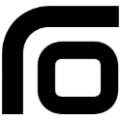All of the available out-of-the-box content types and their related columns in SharePoint Server 2013 are listed here in a post @JKevinParker http://www.jkevinparker.com/2014/02/sharepoint-2013-content-types-and.html
You can also find the xml for most of the built in content types at your SharePoint server under the 15 hive folder TEMPLATE\FEATURES\ctypes\
Here is the PowerShell to fetch all content types on a web
$site = Get-SPSite http://SharePointSite
$web = $site.RootWeb
foreach ($ctype in $web.ContentTypes) {$ctype.Name}
Go here for SharePoint Online content types in Powershell http://social.technet.microsoft.com/wiki/contents/articles/31151.sharepoint-online-content-types-in-powershell-get.aspx
Content Type IDs
Content type IDs uniquely identify the content type and are designed to be recursive. Read more here about the way to construct a valid content type ID: https://msdn.microsoft.com/en-us/library/office/aa543822%28v=office.14%29.aspx